
| Type: | Semi-Auromatice |
|---|---|
| Transport Package: | Wooden Box Package |
| Specification: | CE ISO9001 |
| Trademark: | WUHAO /neutral/customer mark |
| Origin: | Hangzhou, Zhejiang, China |
| Customization: |
|---|
Suppliers with verified business licenses
 Audited Supplier
Audited Supplier 3. Raking and apply glue to the inside pages
Suppliers with verified business licenses
 Audited Supplier
Audited Supplier